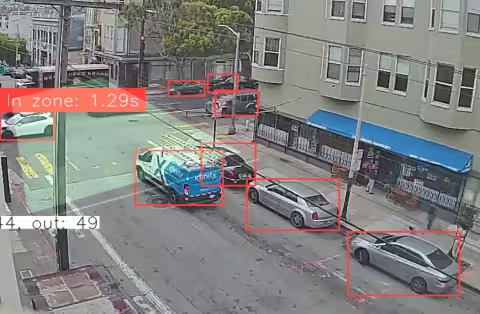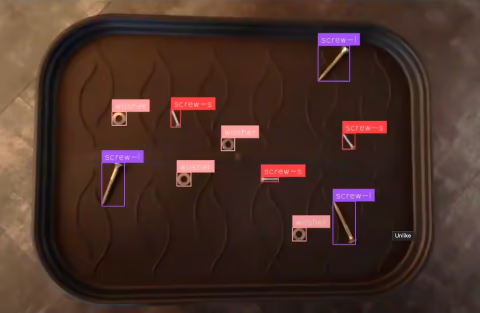Inference handles the core tasks of computer vision applications
Integrate cutting-edge models, efficiently process video
streams, optimize CPU/GPU resources, and manage dependencies.
Workflows
Build complex inference pipelines with a visual workflow editor
Model Chaining
Combine multiple models in one pipeline.
Access Foundation Models
Leverage state-of-the-art models like Florence-2, CLIP,
and SAM2 for diverse applications.












Extend with Custom Code
Customize workflows and features by integrating your own
code and models.
100+ pre-built blocks
Open source models, LLMs, core logic, and external
applications.
Capabilities
Deploy using a fully managed infrastructure with an API endpoint
or on-device, internet connection optional, without the headache
of environment management
Deploy Anywhere
Run fine-tuned models in the cloud or on your hardware
for full control and data security.



Integrate APIs
Seamlessly connect with external systems to automate and
enhance your workflows.

Managed Compute
Deploy models seamlessly with managed infrastructure.

Manage Streams
Easily configure and monitor multiple devices in one
interface.
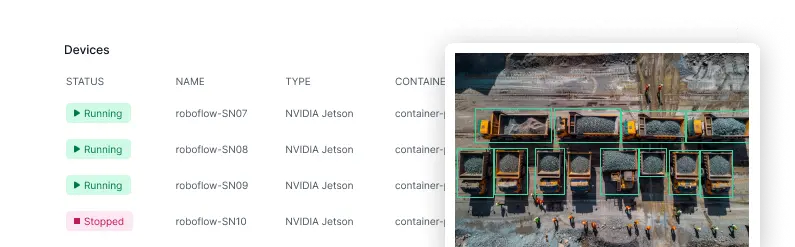
Applications
Build real-world applications with tracking, notifications,
automations, and pre-built logic.
Track and Visualize
Monitor object movements, generate visual reports, and
analyze real-time data across streams.
Combine ML & CV
Integrate machine learning with computer vision
techniques like template matching and barcode reading.
Event Notifications
Get real-time alerts when specific events occur.


Measure Objects
Accurately calculate dimensions, distances, and object
counts for precision tasks.
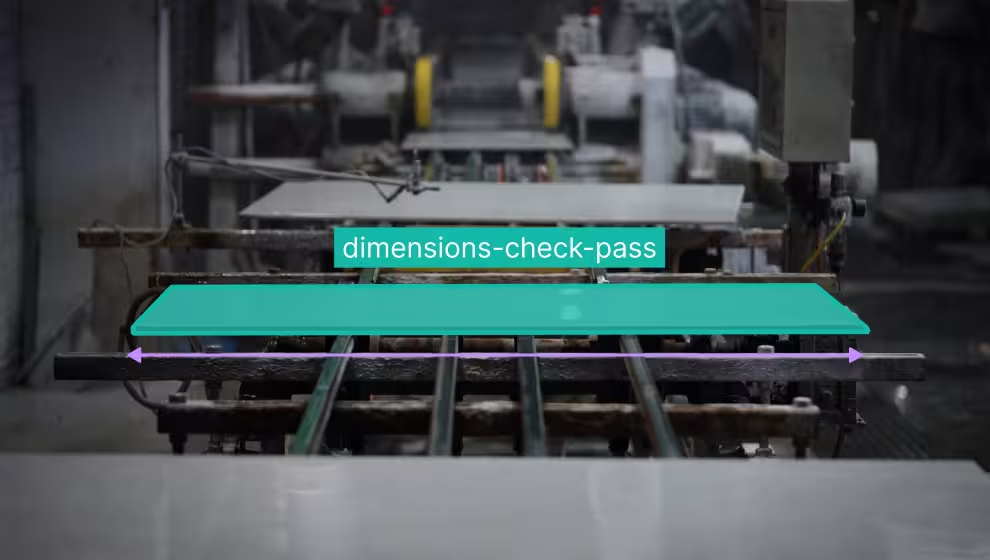
Workflow Examples
See how developers are building workflows with model
chaining pipelines, visual language models, OCR, and
custom business logic.
Video Tutorials
Follow step-by-step video tutorials to build real-world
applications.
Start Building with Inference
Everything you need to start running models, exploring
capabilities, and building intelligent workflows.