InferencePipeline
The Inference Pipeline interface is made for streaming and is likely the best route to go for real time use cases. It is an asynchronous interface that can consume many different video sources including local devices (like webcams), RTSP video streams, video files, etc. With this interface, you define the source of a video stream and sinks.
Now, since version v0.9.18 InferencePipeline supports multiple sources of video at the same time!
Quickstart¶
First, install Inference:
Info
Prior to installation, you may want to configure a python virtual environment to isolate dependencies of inference.
To install Inference via pip:
pip install inference
If you have an NVIDIA GPU, you can accelerate your inference with:
pip install inference-gpu
Next, create an Inference Pipeline:
# import the InferencePipeline interface
from inference import InferencePipeline
# import a built-in sink called render_boxes (sinks are the logic that happens after inference)
from inference.core.interfaces.stream.sinks import render_boxes
api_key = "YOUR_ROBOFLOW_API_KEY"
# create an inference pipeline object
pipeline = InferencePipeline.init(
model_id="yolov8x-1280", # set the model id to a yolov8x model with in put size 1280
video_reference="https://storage.googleapis.com/com-roboflow-marketing/inference/people-walking.mp4", # set the video reference (source of video), it can be a link/path to a video file, an RTSP stream url, or an integer representing a device id (usually 0 for built in webcams)
on_prediction=render_boxes, # tell the pipeline object what to do with each set of inference by passing a function
api_key=api_key, # provide your roboflow api key for loading models from the roboflow api
)
# start the pipeline
pipeline.start()
# wait for the pipeline to finish
pipeline.join()
Let's break down the example line by line:
pipeline = InferencePipeline.init(...)
Here, we are calling a class method of InferencePipeline.
model_id="yolov8x-1280"
We set the model ID to a YOLOv8x model pre-trained on COCO with input resolution 1280x1280.
video_reference="https://storage.googleapis.com/com-roboflow-marketing/inference/people-walking.mp4"
We set the video reference to a URL. Later we will show the various values that can be used as a video reference.
on_prediction=render_boxes
The on_prediction argument defines our sink (or a list of sinks).
pipeline.start(); pipeline.join()
Here, we start and join the thread that processes the video stream.
What is video reference?¶
Inference Pipelines can consume many different types of video streams.
- Device Id (integer): Providing an integer instructs a pipeline to stream video from a local device, like a webcam. Typically, built in webcams show up as device
0. - Video File (string): Providing the path to a video file will result in the pipeline reading every frame from the file, running inference with the specified model, then running the
on_predictionmethod with each set of resulting predictions. - Video URL (string): Providing the path to a video URL is equivalent to providing a video file path and voids needing to first download the video.
- RTSP URL (string): Providing an RTSP URL will result in the pipeline streaming frames from an RTSP stream as fast as possible, then running the
on_predictioncallback on the latest available frame. - Since version
0.9.18- list of elements that may be any of values described above.
How the InferencePipeline works?¶
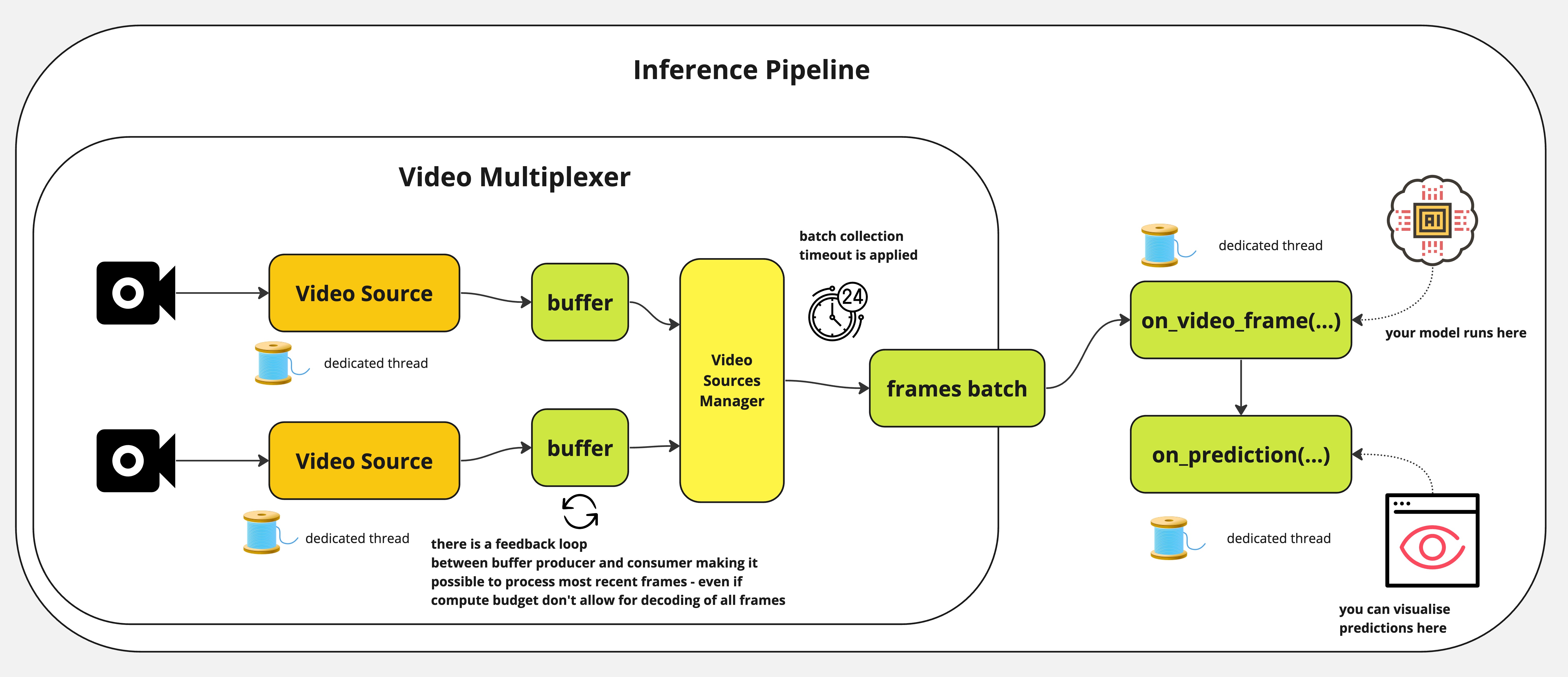
InferencePipeline spins a video source consumer thread for each provided video reference. Frames from videos are
grabbed by video multiplexer that awaits batch_collection_timeout (if source will not provide frame, smaller batch
will be passed to on_video_frame(...), but missing frames and predictions will be filled with None before passing
to on_prediction(...)). on_prediction(...) may work in SEQUENTIAL mode (only one element at once), or BATCH
mode - all batch elements at a time and that can be controlled by sink_mode parameter.
For static video files, InferencePipeline processes all frames by default, for streams - it is possible to drop
frames from the buffers - in favour of always processing the most recent data (when model inference is slow, more
frames can be accumulated in buffer - stream processing drop older frames and only processes the most recent one).
To enhance stability, in case of streams processing - video sources will be automatically re-connected once connectivity is lost during processing. That is meant to prevent failures in production environment when the pipeline can run long hours and need to gracefully handle sources downtimes.
How to provide a custom inference logic to InferencePipeline¶
As of inference>=0.9.16, Inference Pipelines support running custom inference logic. This means, instead of passing
a model ID, you can pass a custom callable. This callable should accept and VideoFrame return a dictionary with
results from the processing (as on_video_frame handler). It can be model predictions or results of any other processing you wish to execute.
It is important to note that the sink being used (on_prediction handler you use) - must be adjusted to the
specific format of on_video_frame(...) response. This way, you can shape video processing in a way you want.
# This is example, reference implementation - you need to adjust the code to your purposes
import os
import json
from inference.core.interfaces.camera.entities import VideoFrame
from inference import InferencePipeline
from typing import Any, List
TARGET_DIR = "./my_predictions"
class MyModel:
def __init__(self, weights_path: str):
self._model = your_model_loader(weights_path)
# before v0.9.18
def infer(self, video_frame: VideoFrame) -> Any:
return self._model(video_frame.image)
# after v0.9.18
def infer(self, video_frames: List[VideoFrame]) -> List[Any]:
# result must be returned as list of elements representing model prediction for single frame
# with order unchanged.
return self._model([v.image for v in video_frames])
def save_prediction(prediction: dict, video_frame: VideoFrame) -> None:
with open(os.path.join(TARGET_DIR, f"{video_frame.frame_id}.json")) as f:
json.dump(prediction, f)
my_model = MyModel("./my_model.pt")
pipeline = InferencePipeline.init_with_custom_logic(
video_reference="./my_video.mp4",
on_video_frame=my_model.infer,
on_prediction=save_prediction,
)
# start the pipeline
pipeline.start()
# wait for the pipeline to finish
pipeline.join()
InferencePipeline and Roboflow workflows¶
Info
This is feature preview. Please refer to workflows docs.
Feature preview do not support multiple videos input!
We are working to make workflows compatible with InferencePipeline. Since version 0.9.16 we introduce
an initializer to be used with workflow definitions. Here is the example:
from inference import InferencePipeline
from inference.core.interfaces.camera.entities import VideoFrame
from inference.core.interfaces.stream.sinks import render_boxes
def workflows_sink(
predictions: dict,
video_frame: VideoFrame,
) -> None:
render_boxes(
predictions["predictions"][0],
video_frame,
display_statistics=True,
)
# here you may find very basic definition of workflow - with a single object detection model.
# Please visit workflows docs: https://github.com/roboflow/inference/tree/main/inference/enterprise/workflows to
# find more examples.
workflow_specification = {
"specification": {
"version": "1.0",
"inputs": [
{"type": "InferenceImage", "name": "image"},
],
"steps": [
{
"type": "ObjectDetectionModel",
"name": "step_1",
"image": "$inputs.image",
"model_id": "yolov8n-640",
"confidence": 0.5,
}
],
"outputs": [
{"type": "JsonField", "name": "predictions", "selector": "$steps.step_1.*"},
],
}
}
pipeline = InferencePipeline.init_with_workflow(
video_reference="./my_video.mp4",
workflow_specification=workflow_specification,
on_prediction=workflows_sink,
image_input_name="image", # adjust according to name of WorkflowImage input you define
video_metadata_input_name="video_metadata" # AVAILABLE from v0.17.0! adjust according to name of WorkflowVideoMetadata input you define
)
# start the pipeline
pipeline.start()
# wait for the pipeline to finish
pipeline.join()
Additionally, since v0.9.21, you can initialise InferencePipeline with workflow registered
in Roboflow App - providing your workspace_name and workflow_id:
pipeline = InferencePipeline.init_with_workflow(
video_reference="./my_video.mp4",
workspace_name="<your_workspace>",
workflow_id="<your_workflow_id_to_be_found_in_workflow_url>",
on_prediction=workflows_sink,
)
Workflows profiling
Since inference v0.22.0, you may profile your Workflow execution inside InferencePipeline when
you export environmental variable ENABLE_WORKFLOWS_PROFILING=True. Additionally, you can tune the
number of frames you keep in profiler buffer via another environmental variable WORKFLOWS_PROFILER_BUFFER_SIZE.
init_with_workflow(...) was also given a new parameter profiling_directory which can be adjusted to
dictate where to save the trace.
Sinks¶
Sinks define what an Inference Pipeline should do with each prediction. A sink is a function with signature:
Before v0.9.18¶
from inference.core.interfaces.camera.entities import VideoFrame
def on_prediction(
predictions: dict,
video_frame: VideoFrame,
) -> None:
pass
The arguments are:
predictions: A dictionary that is the response object resulting from a call to a model'sinfer(...)method.video_frame: A VideoFrame object containing metadata and pixel data from the video frame.
After v0.9.18¶
from typing import Union, List, Optional
from inference.core.interfaces.camera.entities import VideoFrame
def on_prediction(
predictions: Union[dict, List[Optional[dict]]],
video_frame: Union[VideoFrame, List[Optional[VideoFrame]]],
) -> None:
for prediction, frame in zip(predictions, video_frame):
if prediction is None:
# EMPTY FRAME
continue
# SOME PROCESSING
See more info in Custom Sink section on how to create sink.
Usage¶
You can also make on_prediction accepting other parameters that configure its behaviour, but those needs to be
latched in function closure before injection into InferencePipeline init methods.
from functools import partial
from inference.core.interfaces.camera.entities import VideoFrame
from inference import InferencePipeline
def on_prediction(
predictions: dict,
video_frame: VideoFrame,
my_parameter: int,
) -> None:
# you need to implement your logic here, with `my_parameter` used
pass
pipeline = InferencePipeline.init(
video_reference="./my_video.mp4",
model_id="yolov8n-640",
on_prediction=partial(on_prediction, my_parameter=42),
)
Custom Sinks¶
To create a custom sink, define a new function with the appropriate signature.
from typing import Union, List, Optional, Any
from inference.core.interfaces.camera.entities import VideoFrame
def on_prediction(
predictions: Union[Any, List[Optional[dict]]],
video_frame: Union[VideoFrame, List[Optional[VideoFrame]]],
) -> None:
if not issubclass(type(predictions), list):
# this is required to support both sequential and batch processing with single code
# if you use only one mode - you may create function that handles with only one type
# of input
predictions = [predictions]
video_frame = [video_frame]
for prediction, frame in zip(predictions, video_frame):
if prediction is None:
# EMPTY FRAME
continue
# SOME PROCESSING
In v0.9.18 we introduced InferencePipeline parameter called sink_mode - here is how it works.
With SinkMode.SEQUENTIAL - each frame and prediction triggers separate call for sink, in case of SinkMode.BATCH -
list of frames and predictions will be provided to sink, always aligned in the order of video sources - with None
values in the place of vide_frames / predictions that were skipped due to batch_collection_timeout.
SinkMode.ADAPTIVE is a middle ground (and default mode) - all old sources will work in that mode against a single
video input, as the pipeline will behave as if running in SinkMode.SEQUENTIAL. To handle multiple videos -
sink needs to accept predictions: List[Optional[dict]] and video_frame: List[Optional[VideoFrame]]. It is also
possible to process multiple videos using old sinks - but then SinkMode.SEQUENTIAL is to be used, causing
sink to be called on each prediction element.
Why there is Optional in List[Optional[dict]] and List[Optional[VideoFrame]]?¶
It may happen that it is not possible to collect video frames from all the video sources (for instance when one of the
source disconnected and re-connection is attempted). predictions and video_frame are ordered matching the order of
video_reference list of InferencePipeline and None elements will appear in position of missing frames. We
provide this information to sink, as some sinks may require all predictions and video frames from the batch to
be provided (even if missing) - for example: render_boxes(...) sink needs that information to maintain the position
of frames in tiles mosaic.
prediction
Predictions are provided to the sink as a dictionary containing keys:
predictions: predictions - either for single frame or batch of frames. Content depends on which model runs behindInferencePipeline- for Roboflow models - it will come as dict or list of dicts. The schema of elements is given below.
Depending on the model output, predictions look differently. You must adjust sink to the prediction format. For instance, Roboflow object-detection prediction contains the following keys:
x: The center x coordinate of the predicted bounding box in pixelsy: The center y coordinate of the predicted bounding box in pixelswidth: The width of the predicted bounding box in pixelsheight: The height of the predicted bounding box in pixelsconfidence: The confidence value of the prediction (between 0 and 1)class: The predicted class nameclass_id: The predicted class ID
Other Pipeline Configuration¶
Inference Pipelines are highly configurable. Configurations include:
max_fps: Used to set the maximum rate of frame processing.confidence: Confidence threshold used for inference.iou_threshold: IoU threshold used for inference.video_source_properties: Optional dictionary of properties to configure the video source, corresponding to cv2 VideoCapture properties cv2.CAP_PROP_*. See the OpenCV Documentation for a list of all possible properties.
from inference import InferencePipeline
pipeline = InferencePipeline.init(
...,
max_fps=10,
confidence=0.75,
iou_threshold=0.4,
video_source_properties={
"frame_width": 1920.0,
"frame_height": 1080.0,
"fps": 30.0,
},
)
See the reference docs for the full list of Inference Pipeline parameters.
Breaking change planned at the end of Q4 2024
We've discovered that the behaviour of max_fps parameter is not in line with inference clients expectations
regarding processing of video files. Current implementation for vides waits before processing the next
video frame, instead droping the frames to modulate video FPS.
We have added a way to change this suboptimal behaviour in release v0.26.0 - new behaviour of
InferencePipeline can be enabled setting environmental variable flag
ENABLE_FRAME_DROP_ON_VIDEO_FILE_RATE_LIMITING=True.
Please note that the new behaviour will be the default one end of Q4 2024!
Performance¶
We tested the performance of Inference on a variety of hardware devices.
Below are the results of our benchmarking tests for Inference.
MacBook M2¶
| Test | FPS |
|---|---|
| yolov8-n | ~26 |
| yolov8-s | ~12 |
| yolov8-m | ~5 |
Tested against the same 1080p 60fps RTSP stream emitted by localhost.
Jetson Orin Nano¶
| Test | FPS |
|---|---|
| yolov8-n | ~25 |
| yolov8-s | ~18 |
| yolov8-m | ~8 |
With old version reaching at max 6-7 fps. This test was executed against 4K@60fps stream, which is not possible to be decoded in native pace due to resource constrains. New implementation proved to run without stability issues for few hours straight.
Tesla T4¶
GPU workstation with Tesla T4 was able to run 4 concurrent HD streams at 15FPS utilising ~80% GPU - reaching
over 60FPS throughput per GPU (against yolov8-n).
Migrating from inference.Stream to InferencePipeline¶
Inference is deprecating support for inference.Stream, our video stream inference interface. inference.Stream is being replaced with InferencePipeline, which has feature parity and achieves better performance. There are also new, more advanced features available in InferencePipeline.
New Features in InferencePipeline¶
Stability¶
New implementation allows InferencePipeline to re-connect to a video source, eliminating the need to create
additional logic to run inference against streams for long hours in fault-tolerant mode.
Granularity of control¶
New implementation let you decide how to handle video sources - and provided automatic selection of mode. Your videos will be processed frame-by-frame with each frame being passed to model, and streams will be processed in a way to provide continuous, up-to-date predictions on the most fresh frames - and the system will automatically adjust to performance of the hardware to ensure best experience.
Observability¶
New implementation allows to create reports about InferencePipeline state in runtime - providing an easy way to build monitoring on top of it.
Migrate from inference.Stream to InferencePipeline¶
Let's assume you used inference.Stream(...) with your custom handlers:
import numpy as np
def on_prediction(predictions: dict, image: np.ndarray) -> None:
pass
Now, the structure of handlers has changed into:
import numpy as np
def on_prediction(predictions, video_frame) -> None:
pass
With predictions being still dict (passed as second parameter) in the same, standard Roboflow format,
but video_frame is a dataclass with the following property:
image: which is video frame (np.ndarray)frame_id: int value representing the place of the frame in stream orderframe_timestamp: time of frame grabbing - the exact moment when frame appeared in the file/stream on the receiver side (datetime.datetime)
Additionally, it eliminates the need of grabbing .frame_id from inference.Stream().
InferencePipeline exposes interface to manage its state (possibly from different thread) - including
functions like .start(), .pause(), .terminate().
Migrate to changes introduced in v0.9.18¶
List of changes:
1. VideoFrame got new parameter: source_id - indicating which video source yielded the frame
2. on_prediction callable signature changed:
from typing import Callable, Any, Optional, List, Union
from inference.core.interfaces.camera.entities import VideoFrame
# OLD
SinkHandler = Callable[[Any, VideoFrame], None]
# NEW
SinkHandler = Optional[
Union[
Callable[[Any, VideoFrame], None],
Callable[[List[Optional[Any]], List[Optional[VideoFrame]]], None],
]
]
InferencePipeline.init*() functions - sink_mode with default
value on ADAPTIVE - which forces single video frame and prediction to be provided for sink invocation if one video
only is specified. Old sinks were adjusted to work in dual mode - for instance in the demo you see render_boxes(...)
displaying image tiles.
Example:
from typing import Union, List, Optional
import json
from inference.core.interfaces.camera.entities import VideoFrame
def save_prediction(predictions: dict, file_name: str) -> None:
with open(file_name, "w") as f:
json.dump(predictions, f)
def on_prediction_old(predictions: dict, video_frame: VideoFrame) -> None:
save_prediction(
predictions=predictions,
file_name=f"frame_{video_frame.frame_id}.json"
)
def on_prediction_new(
predictions: Union[dict, List[Optional[dict]]],
video_frame: Union[VideoFrame, List[Optional[VideoFrame]]],
) -> None:
for prediction, frame in zip(predictions, video_frame):
if prediction is None:
# EMPTY FRAME
continue
save_prediction(
predictions=prediction,
file_name=f"source_{frame.source_id}_frame_{frame.frame_id}.json"
)
on_video_framecallable used in InferencePipeline.init_with_custom_logic(...)changed: Previously:InferenceHandler = Callable[[VideoFrame], Any]Now:InferenceHandler = Callable[ListVideoFrame, List[Any]]`
Example:
from inference.core.interfaces.camera.entities import VideoFrame
from typing import Any, List
MY_MODEL = ...
# before v0.9.18
def on_video_frame_old(video_frame: VideoFrame) -> Any:
return MY_MODEL(video_frame.image)
# after v0.9.18
def on_video_frame_new(video_frames: List[VideoFrame]) -> List[Any]:
# result must be returned as list of elements representing model prediction for single frame
# with order unchanged.
return MY_MODEL([v.image for v in video_frames])
- The interface for
PipelineWatchdogchanged - and there is also a side effect change in form of pipeline state report that is emitted being changed.
Old watchdog:
class PipelineWatchDog(ABC):
def __init__(self):
pass
@abstractmethod
def register_video_source(self, video_source: VideoSource) -> None:
pass
@abstractmethod
def on_status_update(self, status_update: StatusUpdate) -> None:
pass
@abstractmethod
def on_model_inference_started(
self, frame_timestamp: datetime, frame_id: int
) -> None:
pass
@abstractmethod
def on_model_prediction_ready(
self, frame_timestamp: datetime, frame_id: int
) -> None:
pass
@abstractmethod
def get_report(self) -> Optional[PipelineStateReport]:
pass
New watchdog:
class PipelineWatchDog(ABC):
def __init__(self):
pass
@abstractmethod
def register_video_sources(self, video_sources: List[VideoSource]) -> None:
pass
@abstractmethod
def on_status_update(self, status_update: StatusUpdate) -> None:
pass
@abstractmethod
def on_model_inference_started(
self,
frames: List[VideoFrame],
) -> None:
pass
@abstractmethod
def on_model_prediction_ready(
self,
frames: List[VideoFrame],
) -> None:
pass
@abstractmethod
def get_report(self) -> Optional[PipelineStateReport]:
pass
Old report:
@dataclass(frozen=True)
class PipelineStateReport:
video_source_status_updates: List[StatusUpdate]
latency_report: LatencyMonitorReport
inference_throughput: float
source_metadata: Optional[SourceMetadata]
New report:
@dataclass(frozen=True)
class PipelineStateReport:
video_source_status_updates: List[StatusUpdate]
latency_reports: List[LatencyMonitorReport] # now - one report for each source
inference_throughput: float
sources_metadata: List[SourceMetadata] # now - one metadata for each source
If there was custom watchdog created on your end - reimplementation should be easy, as all the data passed to methods previously for single video source / frame are now provided for all sources / frames.