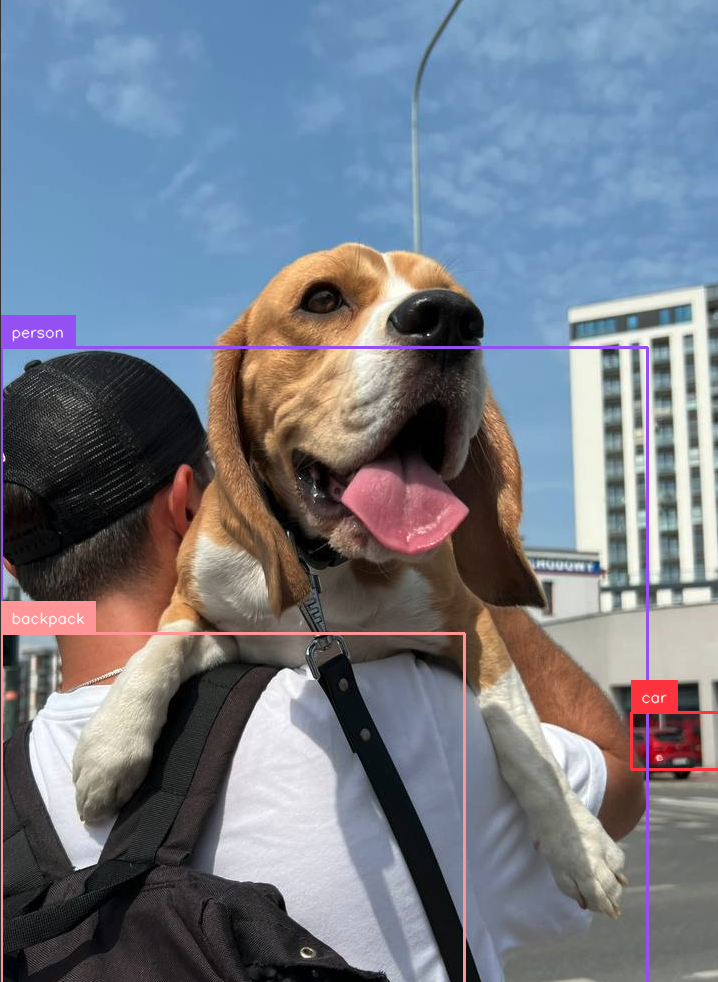PaliGemma
PaliGemma is a large multimodal model developed by Google Research.
You can use PaliGemma to:
- Ask questions about images (Visual Question Answering)
- Identify the location of objects in an image (object detection)
- Identify the precise location of objects in an imageh (image segmentation)
You can deploy PaliGemma object detection models with Inference, and use PaliGemma for object detection.
How to Use PaliGemma (VQA)¶
Create a new Python file called app.py and add the following code:
import inference
from inference.models.paligemma.paligemma import PaliGemma
pg = PaliGemma(api_key="YOUR ROBOFLOW API KEY")
from PIL import Image
image = Image.open("image.jpeg") # Change to your image
prompt = "How many dogs are in this image?"
result = pg.predict(image,prompt)
In this code, we load PaliGemma run PaliGemma on an image, and annotate the image with the predictions from the model.
Above, replace:
promptwith the prompt for the model.image.jpegwith the path to the image in which you want to detect objects.
To use PaliGemma with Inference, you will need a Roboflow API key. If you don't already have a Roboflow account, sign up for a free Roboflow account.
Then, run the Python script you have created:
python app.py
The result from your model will be printed to the console.
How to Use PaliGemma (Object Detection)¶
Create a new Python file called app.py and add the following code:
import os
import transformers
import re
import numpy as np
import supervision as sv
from typing import Tuple, List, Optional
from PIL import Image
image = Image.open("/content/data/dog.jpeg")
def from_pali_gemma(response: str, resolution_wh: Tuple[int, int], class_list: Optional[List[str]] = None) -> sv.Detections:
_SEGMENT_DETECT_RE = re.compile(
r'(.*?)' +
r'<loc(\d{4})>' * 4 + r'\s*' +
'(?:%s)?' % (r'<seg(\d{3})>' * 16) +
r'\s*([^;<>]+)? ?(?:; )?',
)
width, height = resolution_wh
xyxy_list = []
class_name_list = []
while response:
m = _SEGMENT_DETECT_RE.match(response)
if not m:
break
gs = list(m.groups())
before = gs.pop(0)
name = gs.pop()
y1, x1, y2, x2 = [int(x) / 1024 for x in gs[:4]]
y1, x1, y2, x2 = map(round, (y1*height, x1*width, y2*height, x2*width))
content = m.group()
if before:
response = response[len(before):]
content = content[len(before):]
xyxy_list.append([x1, y1, x2, y2])
class_name_list.append(name.strip())
response = response[len(content):]
xyxy = np.array(xyxy_list)
class_name = np.array(class_name_list)
if class_list is None:
class_id = None
else:
class_id = np.array([class_list.index(name) for name in class_name])
return sv.Detections(
xyxy=xyxy,
class_id=class_id,
data={'class_name': class_name}
)
prompt = "detect person; car; backpack"
response = pali_gemma.predict(image, prompt)[0]
print(response)
detections = from_pali_gemma(response=response, resolution_wh=image.size, class_list=['person', 'car', 'backpack'])
bounding_box_annotator = sv.BoundingBoxAnnotator()
label_annotator = sv.LabelAnnotator()
annotatrd_image = bounding_box_annotator.annotate(image, detections)
annotatrd_image = label_annotator.annotate(annotatrd_image, detections)
sv.plot_image(annotatrd_image)
In this code, we load PaliGemma run PaliGemma on an image, and annotate the image with the predictions from the model.
Above, replace:
promptwith the prompt for the model.image.jpegwith the path to the image in which you want to detect objects.
To use PaliGemma with Inference, you will need a Roboflow API key. If you don't already have a Roboflow account, sign up for a free Roboflow account.
Then, run the Python script you have created:
python app.py
The result from the model will be displayed: