Models: Fine-tuned
With Inference, you can run private, fine-tuned models that you have trained or uploaded to Roboflow.
All models run on your own hardware.
Run a Private, Fine-Tuned Model¶
To run a model, first go to your Roboflow dashboard. Then, choose the model you want to run.
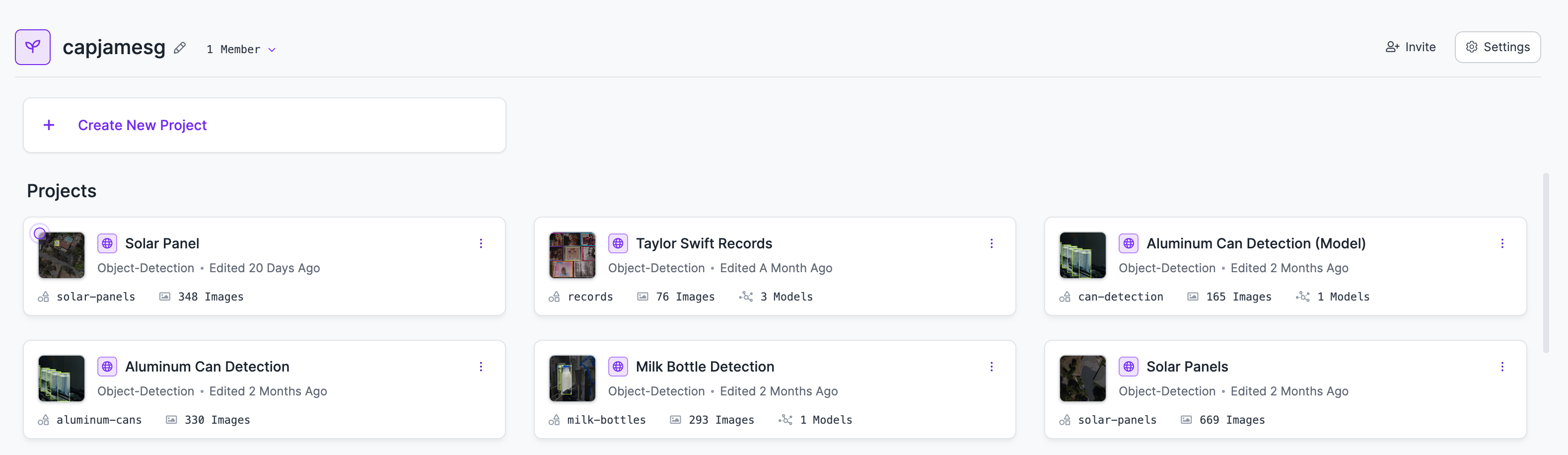
Click the "Deploy" link in the sidebar to find the information you will need to use your model with Inference.
Copy the model ID on the page (in this case, taylor-swift-records/3).
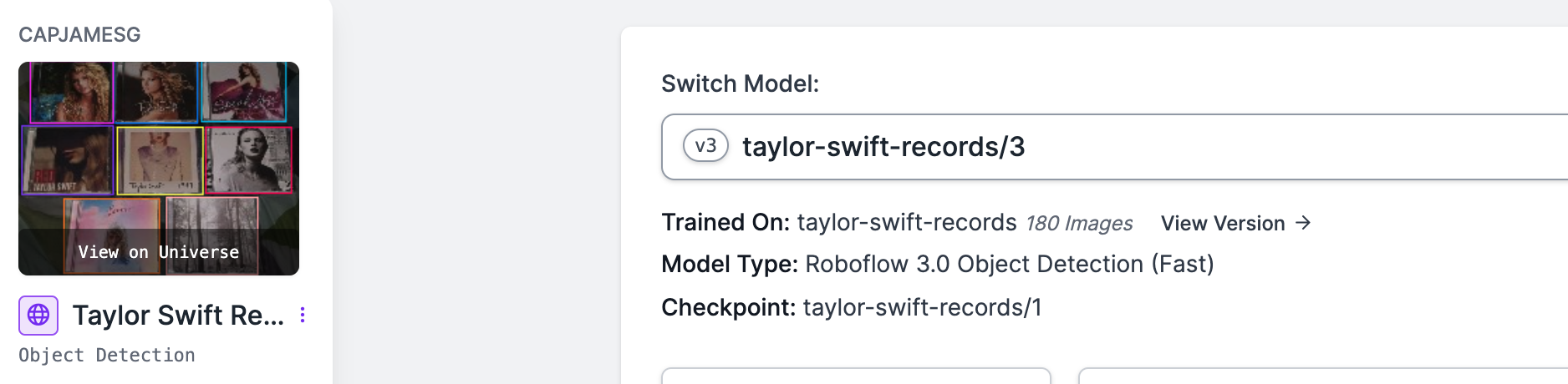
Then, create a new Python file and add the following code:
from inference import get_model
import supervision as sv
import cv2
# define the image url to use for inference
image_file = "taylor-swift-album-1989.jpeg"
image = cv2.imread(image_file)
# load a pre-trained yolov8n model
model = get_model(model_id="taylor-swift-records/3")
# run inference on our chosen image, image can be a url, a numpy array, a PIL image, etc.
results = model.infer(image)[0]
# load the results into the supervision Detections api
detections = sv.Detections.from_inference(results)
# create supervision annotators
bounding_box_annotator = sv.BoundingBoxAnnotator()
label_annotator = sv.LabelAnnotator()
# annotate the image with our inference results
annotated_image = bounding_box_annotator.annotate(
scene=image, detections=detections)
annotated_image = label_annotator.annotate(
scene=annotated_image, detections=detections)
# display the image
sv.plot_image(annotated_image)
The taylor-swift-album-1989.jpeg file is hosted here.
Replace taylor-swift-records/3 with the model ID from your private model and ensure your API key is in your environment:
export ROBOFLOW_API_KEY=<your api key>
Then, run the Python script:
python app.py
You should see your model's predictions visualized on your screen.
